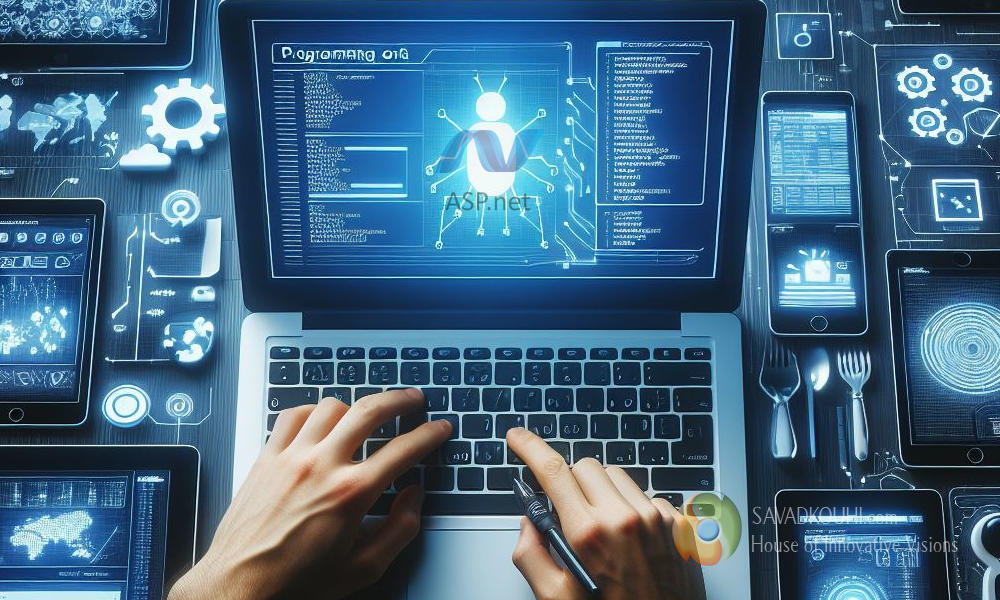ONET is a system that provides information on occupations and worker requirements across the organization. This local ONET describes occupations in terms of the knowledge, skills, and abilities required, as well as how the growth, necessary education and training pathways are planned for each position inside the organization.
This ONET includes two main applications, data entry (using Delphi) and organizational user interface (using ASP.net):


The concept of this web application is to have one main template for the user interface, with all server-side functionality occurring on that single page.
To create dynamic pages, the application uses customized templates called building blocks. Each building block is tailored to a specific purpose, and the application combines several to create a unique page.
The following code sample is an example of a customized template the application uses to construct pages:
<p>[TASKROW] <![if !supportMisalignedColumns]><![endif]></p>
<table class="3DMsoTableGrid" dir="3Drtl" style="3d'width: 468.3pt; border-collapse: collapse; border: none;" border="3D1" width="3D624" cellspacing="3D0">
<tbody>
<tr style="3d'mso-yfti-irow: 0; mso-yfti-firstrow: yes; mso-row-margin-right: .4=;">
<td style="3d'width: 80.15pt; border: solid;" rowspan="3D2" width="3D107">
<p dir="3DRTL" style="3d'text-align: center; direction: rtl;" align="3Dcenter"><span lang="3DAR-SA" style="3d'font-size: 14.0pt; font-family: "B;">Row</span></p>
</td>
<td style="3d'width: 279.55pt; border: solid;" rowspan="3D2" width="3D373">
<p dir="3DRTL" style="3d'text-align: center; direction: rtl;" align="3Dcenter"><span lang="3DAR-SA" style="3d'font-size: 14.0pt; font-family: "B;">Job Description</span></p>
</td>
<td style="3d'width: 108.2pt; border: solid;" colspan="3D3" width="3D144">
<p dir="3DRTL" style="3d'text-align: center; direction: rtl;" align="3Dcenter"><span lang="3DAR-SA" style="3d'font-size: 14.0pt; font-family: "B;">Job type</span></p>
</td>
<td style="3d'mso-cell-special: placeholder; border: none; border-bottom: solid=;" width="3D1">
<p class="3D'MsoNormal'"> </p>
</td>
</tr>
<tr>
<td style="3d'width: 32.2pt; border-top: none; border-left: solid;" width="3D43">
<p dir="3DRTL" style="3d'text-align: center; direction: rtl;" align="3Dcenter"><span lang="3DAR-SA" style="3d'font-size: 14.0pt; font-family: "B;">Current</span></p>
</td>
<td style="3d'width: 38.05pt; border-top: none; border-left: solid;" width="3D51">
<p dir="3DRTL" style="3d'text-align: center; direction: rtl;" align="3Dcenter"><span lang="3DAR-SA" style="3d'font-size: 14.0pt; font-family: "B;">Periodic</span></p>
</td>
<td style="3d'width: 38.35pt; border-top: none;" colspan="3D2" width="3D51">
<p dir="3DRTL" style="3d'text-align: center; direction: rtl;" align="3Dcenter"><span lang="3DAR-SA" style="3d'font-size: 14.0pt; font-family: "B;">Critical</span></p>
</td>
</tr>
<tr>
[TASKROW]
<![if !supportMisalignedColumns]>
<td width="3D107"> </td>
<td width="3D372"> </td>
<td width="3D43"> </td>
<td width="3D51"> </td>
<td width="3D51"> </td>
<td width="3D1"> </td>
</tr>
<![endif]>
</tbody>
</table>
Several templates can be combined on pages to display different content.
The web application’s source code can be requested for presentation purposes. Contact me for more information.
Imports System
Imports System.Data
Imports System.Data.SqlClient
Partial Class main
Inherits System.Web.UI.Page
'Dim tConnectionString As String = "Data Source=DSOURCE;Initial Catalog=occuinfo;Integrated Security=True"
Dim tConnectionString As String = "Data Source=DSOURCE;Initial Catalog=occuinfo;Initial Catalog=occuinfo;Integrated Security=False;user=sa;password=saba"
Dim pPageType As String
Dim pJobID As String
Const cJob As String = "job"
Const cCourse As String = "course"
Private Sub Page_Load(ByVal sender As System.Object, ByVal e As System.EventArgs) Handles MyBase.Load
Try
pPageType = Request.QueryString("page")
pJobID = Request.QueryString("id")
If IsPostBack = True Then Exit Sub
If pPageType = cJob Then
Make_Job(tConnectionString, "", 1)
ElseIf pPageType = cCourse Then
Make_Course(tConnectionString, "", 1)
ElseIf pPageType = "jobcourse" Then
Make_Course(tConnectionString, "", 1)
ElseIf pPageType = "coursejob" Then
Make_Job(tConnectionString, "", 1)
ElseIf pPageType = "jobdet" Then
pJob.Visible = False
pCourse.Visible = False
Dim tJobHTM As New makejobhtm
tJobHTM.ConnectionString = tConnectionString
tJobHTM.JobID = pJobID
tJobHTM.Build()
pJobDet.Controls.Add(New LiteralControl(tJobHTM.HTML))
pJobDet.Visible = True
-------------------------[FILTERED]-------------------------
End If
Catch ex As Exception
'MsgBox("There is an error : " & ex.Message)
pJobDet.Controls.Add(New LiteralControl("There is an error : " & ex.Message))
pJobDet.Visible = True
End Try
End Sub
-------------------------[FILTERED]-------------------------
Check data entry desktop application for this Local ONET here: Local Organizational ONET (Occupational Information Network)